If you’re serious about blogging, setting up the right legal pages for your blog is non-negotiable.
Many bloggers skip this step, thinking it’s only for big websites or online businesses — but that’s a huge mistake.
Without proper legal pages, you could face fines, lose reader trust, or even get banned from affiliate programs and ad networks.
The good news? You don’t need to be a lawyer or spend hours decoding legal jargon.
In this post, I’ll walk you through the must-have legal pages for your blog, why they matter, and how to create them easily — even if you’re not tech-savvy.
By the end, you’ll know exactly what to include so your blog stays compliant, professional, and legally safe..
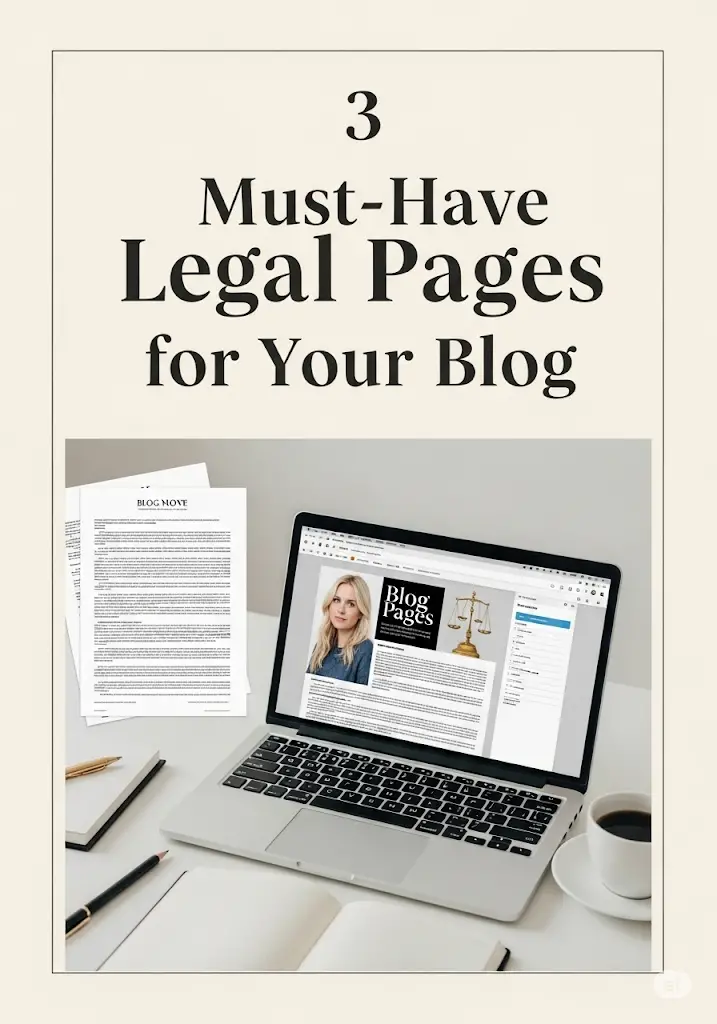
Why Legal Pages Are Essential
Think of legal pages as the foundation of your digital home. Without them, your business is vulnerable to risks like:
- Regulatory Penalties: The FTC has fined bloggers and businesses millions for failing to disclose affiliate relationships.
- Data Privacy Lawsuits: GDPR fines can reach up to €20 million for mishandling EU citizens’ data.
- User Disputes: A nutrition blogger faced legal action after a follower claimed their advice caused harm.
Legal pages aren’t just formalities—they’re shields that protect your revenue, reputation, and peace of mind. Let’s dive into the essentials.
1. Privacy Policy: Your Data Transparency Blueprint
What It Is
A Privacy Policy outlines how your website collects, uses, and protects visitor data (e.g., names, emails, IP addresses). It’s required by laws like:
- GDPR (EU)
- CCPA (California)
- COPPA (U.S.)
Why You Need It
- Legal Compliance: Non-compliance can result in massive fines.
- User Trust: 73% of consumers avoid sites with unclear data practices.
- Third-Party Requirements: Tools like Google Analytics and email providers require a Privacy Policy.
Key Components
- Data Collection: Specify what you collect (e.g., emails via newsletter sign-ups).
- Third-Party Tools: Disclose tools like Google Analytics or ConvertKit.
- User Rights: Explain how users can access, delete, or export their data.
- Cookie Policy: Detail cookie usage and include a consent banner.
Example Clause:
“We use cookies to personalize content. Manage preferences via your browser settings or our Cookie Consent tool.”
Pro Tip: Use GDPR-compliant plugins like CookieYes to automate cookie consent.
2. Disclaimer: Your Liability Shield
What It Is
A Disclaimer limits legal responsibility for content accuracy, affiliate links, or third-party recommendations.
Why You Need It
- FTC Compliance: Mandates disclosures for affiliate links or sponsorships.
- Risk Mitigation: Protects you if a user misuses your advice.
Types of Disclaimers
- General Advice:
“This content is educational. Consult a professional before taking action.” - Affiliate Links:
“We earn commissions if you purchase through our links—at no extra cost to you.” - Earnings Claims:
“Results aren’t typical. Your outcomes may vary.”
Real-World Example:
A finance blogger avoided legal trouble by including:
“Investment strategies shared here are theoretical. Invest at your own risk.”
Pro Tip: Use tools like Termly’s Disclaimer Generator to draft a compliant disclaimer.
3. Terms & Conditions: Your Rulebook
What It Is
Terms & Conditions (T&C) outline user rights, prohibited behaviors, and dispute resolution processes.
Why You Need It
- Content Protection: Prevents unauthorized use of your work.
- Refund Clarity: Reduces chargeback disputes (e.g., “Digital products are non-refundable”).
Key Clauses
- Intellectual Property:
“All content and logos are owned by [Your Business]. Unauthorized use is prohibited.” - User Conduct:
“Spam or hate speech will result in account termination.” - Payment Terms:
“Subscriptions auto-renew monthly. Cancel anytime via your dashboard.”
Case Study:
An e-commerce store reduced chargebacks by 40% after adding:
“Returns require unopened packaging and a receipt. Sale items are final.”
Pro Tip: Use LawDepot’s T&C Generator to customize clauses for your business.
Avoiding Costly Legal Mistakes
Pitfall 1: Copy-Pasting Policies
Copying another site’s policy violates copyright law and leaves gaps in protection.
Solution: Use customizable templates from A Self Guru, drafted by an internet law attorney.
Pitfall 2: Ignoring Global Laws
If you have EU visitors, GDPR compliance is mandatory. For Californians, add a “Do Not Sell My Data” link (CCPA).
Solution: Use geo-targeting tools like Cookiebot to adjust policies based on location.
Pitfall 3: Outdated Templates
Laws evolve! For example, California’s CPRA (2023) expanded CCPA requirements.
Solution: Review policies annually or when launching new services.
Building Legal Pages Affordably
Option 1: Lawyer-Drafted Templates
- Cost: 97–97–297 for bundles.
- Best For: Blogs, e-commerce, and service-based businesses.
- Top Pick: A Self Guru’s Legal Bundle includes GDPR/CCPA-ready policies.
Option 2: AI-Powered Generators
- Cost: Free–$20/month.
- Best For: Basic compliance.
- Tools: PrivacyPolicy.com or TermsFeed.
Option 3: Hire a Lawyer
- Cost: $1,500+ for custom drafts.
- Best For: SaaS platforms or businesses handling sensitive data.
Advanced Legal Strategies
1. ADA Compliance
The DOJ mandates websites be accessible to users with disabilities. Follow WCAG 2.1 guidelines by:
- Adding alt text to images.
- Ensuring keyboard navigation.
Tool: Scan your site with WAVE to fix accessibility errors.
2. Copyright Protection
- DMCA Takedowns: File a notice via DMCA.com if someone steals your content.
- Watermarking: Use Canva to protect images.
3. Essential Contracts
- Freelancer Agreements: Define deadlines and payment terms.
- Sponsored Post Contracts: Specify deliverables and FTC disclosures.
Wrapping Things Up
By prioritizing legal protection now, you safeguard your business’s future. Focus on growth, not lawsuits!
Setting up the right legal pages for your blog isn’t just about playing it safe — it’s about building a trustworthy, professional online presence.
With privacy laws tightening and affiliate programs requiring legal disclosures, skipping this step could seriously hurt your blog’s growth.
Thankfully, creating these pages doesn’t have to be difficult.
Start with the essentials: a Privacy Policy to comply with GDPR and data protection laws, a Disclaimer to cover affiliate links or medical/financial advice, and Terms & Conditions to set boundaries around your content and user behaviour.
Having these pages shows your readers — and Google — that you mean business.
It also helps you avoid penalties, keep your income sources intact, and operate with confidence.
So don’t wait until a problem pops up to fix it.
Add the right legal pages to your blog today and focus on what you do best: creating valuable content and growing your brand online.
Your blog deserves that level of protection — and your readers do too.

