Disclaimer: This post may contain affiliate links, meaning we get a small commission if you make a purchase through our link at no extra cost to you. For more information, please visit our Disclaimer Page.
Starting your first blog post can feel both exciting and daunting.
How to write your first blog post is often the first question that comes to mind, and the good news is—it doesn’t have to be complicated.
It’s your chance to share thoughts, passions, or expertise with the world. Maybe, your goal is to educate, inspire, or entertain, the key is to be authentic and relatable.
The first time I sat down to write my blog post, I thought it would be easy. It was a cold, rainy day—perfect for writing—but when I placed my hands on the keyboard, I froze.
My mind went blank.
How to write your first blog post for a business felt overwhelming.
What should I say? How do I organize my ideas in a way that’s both useful and professional?
I didn’t have a roadmap back then, so I learned the hard way through trial and error.

I understand that writing that page can be tricky without any posts, so I’ll provide some tips on that in a future article.
For now, feel free to jump right into creating content that will engage and inspire your audience.
What Should My First Blog Post Be About?
Instead of introducing yourself in your first blog post, focus on engaging your audience with content that provides value or addresses their needs. Here are some ideas for your first blog post:
- Common Challenges in Your Niche: Address common problems your audience faces and offer solutions or insights.
- How-To Guides: Create a step-by-step guide related to a topic in your niche that can help your readers learn something new.
- Curated Resources: Compile a list of resources, tools, or websites that can assist your audience in your niche.
- Personal Story or Journey: Share a personal story that relates to your niche, highlighting challenges and lessons learned.
- Industry Trends: Discuss current trends or news in your niche, offering your insights or opinions.
- Frequently Asked Questions: Answer common questions your audience may have about your niche.
- Beginner Tips: Offer tips for newcomers in your niche, helping them to get started successfully.
How to Write Your First Travel Blog Post
1. Brainstorm First Blog Post Ideas
Before writing your first travel blog post, it’s important to explore what your audience is searching for.
- What questions or concerns often come up in travel-related conversations?
- Are there common travel challenges (budget tips, itinerary planning, packing advice) people are facing?
- What questions are frequently asked in Facebook groups, Reddit threads, or travel forums?
Make a list of topics that align with your niche, whether it’s budget travel, luxury escapes, or solo adventures. Think about how your content will inspire or help your ideal reader.
2. Research Keyword Ideas
To ensure your travel blog gets noticed, it’s essential to write with keywords in mind. There’s nothing more frustrating than spending hours on a post that no one reads. Keyword research helps your blog show up in search results, driving traffic to your site.
Here are some easy ways to find keywords:
- Use the Pinterest search bar for trending travel topics.
- Search on YouTube for travel destination guides people are watching.
- Try Google’s autocomplete to find commonly searched travel queries.
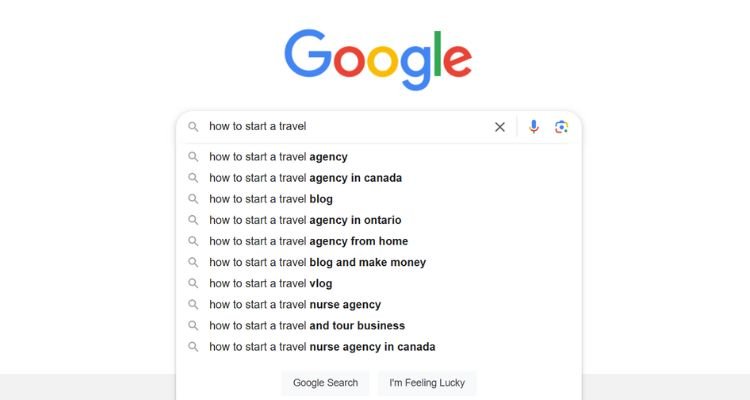
These free tools are great when you’re starting out, but you can explore paid tools like Ahrefs or Ubersuggest as you grow.
With a solid topic and keyword plan in place, you’re ready to start creating engaging content that helps fellow travelers and boosts your blog’s visibility!
3. Outline Your First Travel Blog Post
Once you’ve chosen a topic and researched keywords, the next step is to create a clear outline for your post. Here’s how to structure it for maximum engagement:
1. Craft an Attention-Grabbing Title
- Include relevant keywords (e.g., “10 Budget-Friendly Destinations in Europe”).
- Make it intriguing to encourage clicks—your title is the first thing readers see.
2. Write a Captivating Introduction
- Hook your audience with an interesting story, fun fact, or relatable question.
- Example: “Ever dreamed of exploring Europe without breaking the bank? Here’s how I visited five countries for under $1,000!”
3. Organize Engaging Content
- Break up the text using H2 headings and H3 subheadings to make it scannable.
- Use bullet points, lists, and visuals like photos, infographics, or videos to keep readers engaged.
- Example:
- H2: Where to Stay on a Budget
- H3: Affordable Hostels vs. Airbnbs
- H3: Tips for Saving on Accommodations
4. Add Photos and Visuals
Enhancing your blog post with stunning travel photos is a great way to capture your readers’ interest. Visuals not only make your content more engaging but also help to convey the experiences you’re writing about.
Tips for Using Photos:
- Include Alt Text: Always add alt text to your images using relevant keywords. For example, use descriptions like “Sunset at Tanah Lot Temple in Bali” to improve your SEO and make your content more accessible.
- Source High-Quality Images: You can find beautiful travel photos from sites like:
- Unsplash
- Pexels
- Rawpixel
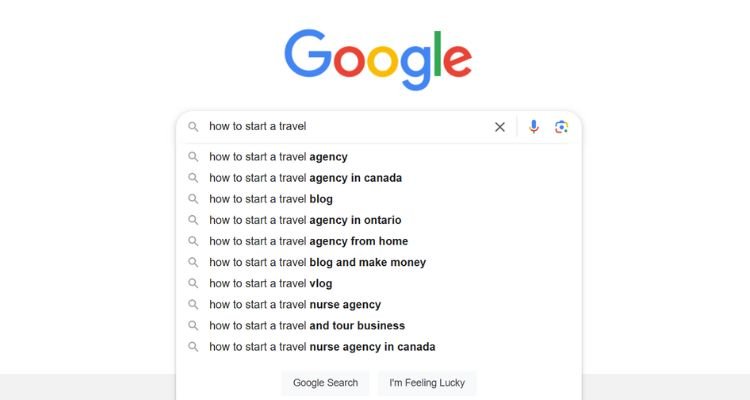
Incorporating high-quality visuals will enrich your blog and draw readers in, making your travel experiences come alive!
5. Write a Conclusion with a Call to Action
- Wrap up by summarizing key points.
- Encourage readers to comment, share, or take action.
- Example: “Now that you know how to travel Europe on a budget, which destination will you explore first? Share your thoughts below!”
With this outline, you’ll have a well-structured post that captivates readers, provides value, and encourages them to explore more of your content!
6. Adding in links
Start with a clear outline and gradually fill in the details. Make sure you answer your audience’s questions thoughtfully.
Use the questions you’ve uncovered through your keyword research as H2 headings, and break down each section into easy-to-understand points.
Don’t forget to add internal links to other relevant blog posts on your site. This helps readers explore more of your content and boosts your site’s SEO.
Keep the language simple, the structure clean, and aim to provide as much value as possible to engage your readers!
How Many Words Should A Blog Post Have?
The ideal word count for a blog post can vary based on your goals and audience, but generally, consider the following:
- Short Posts (300-600 words): Suitable for quick tips, announcements, or updates. Great for maintaining reader engagement without overwhelming them.
- Medium-Length Posts (600-1,200 words): Commonly used for how-to guides, listicles, or in-depth articles. This length allows for more comprehensive coverage of a topic while still being digestible.
- Long-Form Posts (1,200-2,500+ words): Best for in-depth analysis, research articles, or ultimate guides. These posts tend to perform well in search engine rankings and are likely to attract more backlinks due to their thoroughness.
Best Practice: Aim for a minimum of 1,000 words to ensure your content is substantial enough to provide value.
Ultimately, focus on quality over quantity—ensure that your posts are engaging, informative, and relevant to your audience.ck and make changes once you become more experienced and understand what your readers want.
The Last Step for Your First Blog Post: Sharing It!
After investing time and effort into writing your first blog post, the final step is to share it!
Make sure to promote your post on the social media platform(s) where you’re active.
Tip: As a new blogger, you might feel overwhelmed by the many social media options available. Instead of trying to be everywhere at once, focus on one platform to start. Build your understanding of that platform and grow your following before expanding to others.


